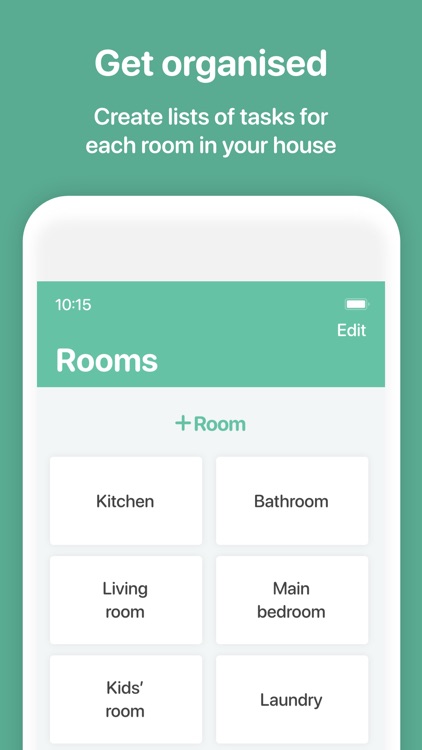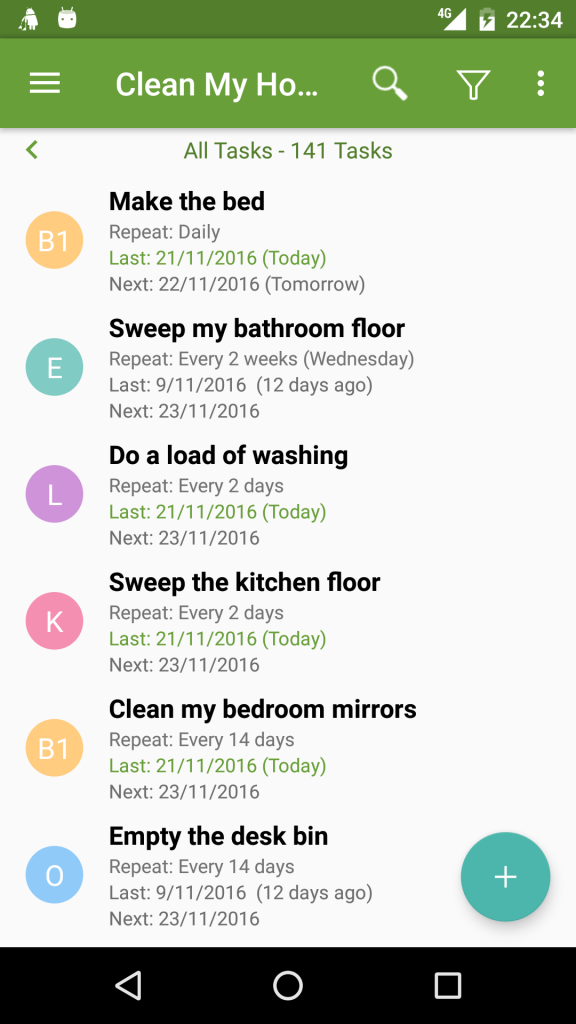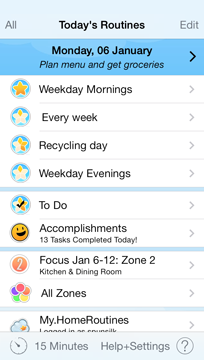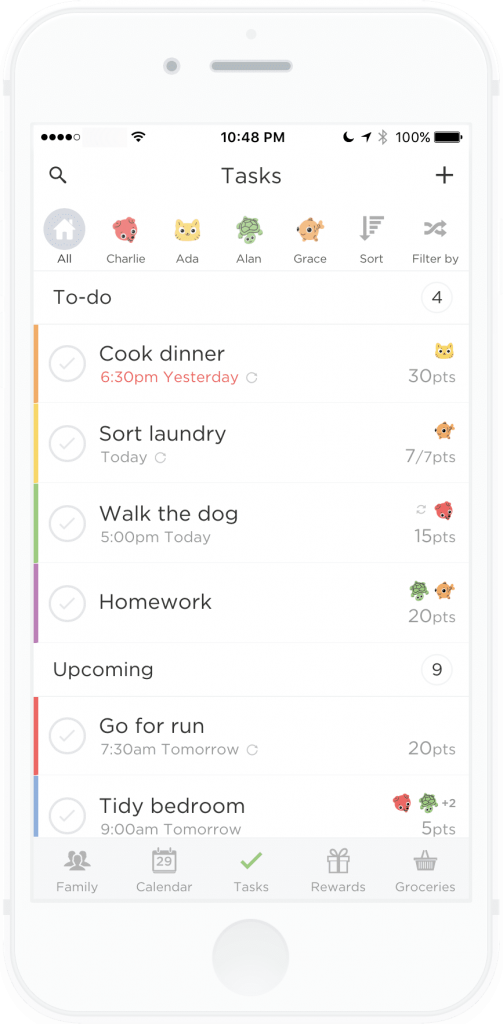Task management is an important part of every productive worker’s day, and with the plethora of options on iOS and Android, you might expect that the Macbook task manager industry would be ripe with apps to help your everyday tasks. Turns out this isn’t the case and there are all too many programs that might call themselves to do list app for mac, but are in fact outdated, expensive or both.
So we asked 9 people to review all of the task management mac apps out there and give them an anonymous score. Here is our top three shortlist!
This scoring was based on the following factors:
- Ease of use – is the macOS task manager app intuitive to use without instruction?
- Functionality – is it just a to do list app for mac or is it a lot more fully fledged?
- Value for Money – is there a free or trial version of the task management Mac app?
- Cross-platform support – can you easily sync data between the task management Mac app and other devices?
Full disclosure: the selected reviewers were entirely independent, were not paid for their time and did not know that we were affiliated with one of the apps reviewed.
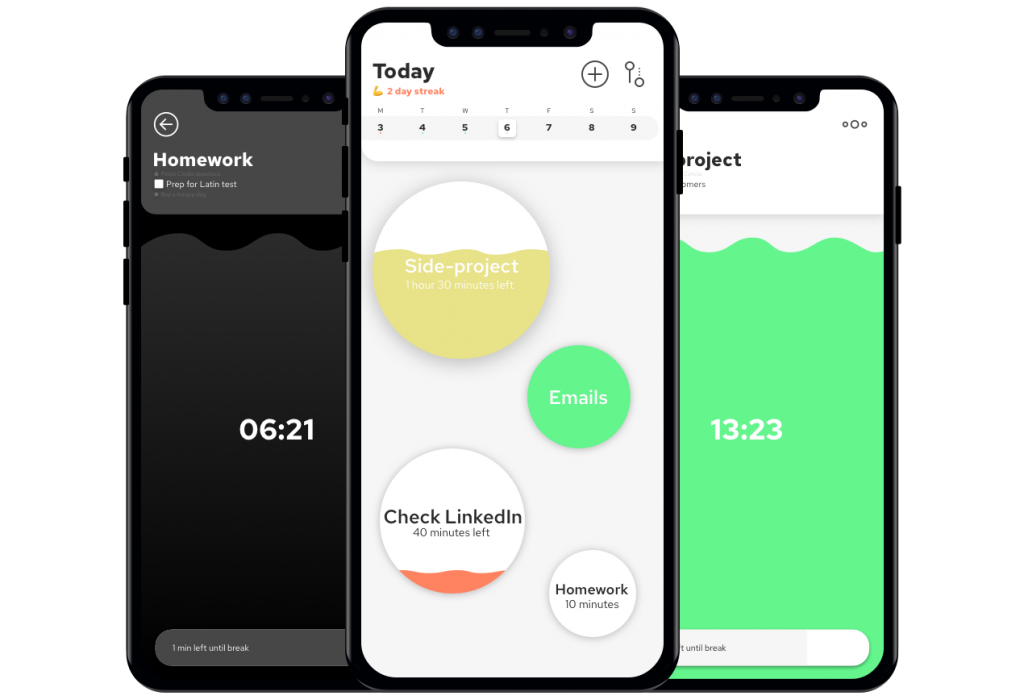
1. Today
Average score: 9.4
Price: Free
Today topped the ranking of the best task management mac app thanks to its smart approach of assigning each task a time.
Pros
- Incredibly easy to use thanks to its intuitive UI
- Its support for many native features makes it an ideal Macbook task manager
- Supports iOS, Android, Web and macOS
Cons
- Tracking the usage of individual apps needs to be done manually
- There is no third party integrations, such as timesheet support
“Today is the app that I’m going to keep using. Its time tracking is unparalled” – Emily S.
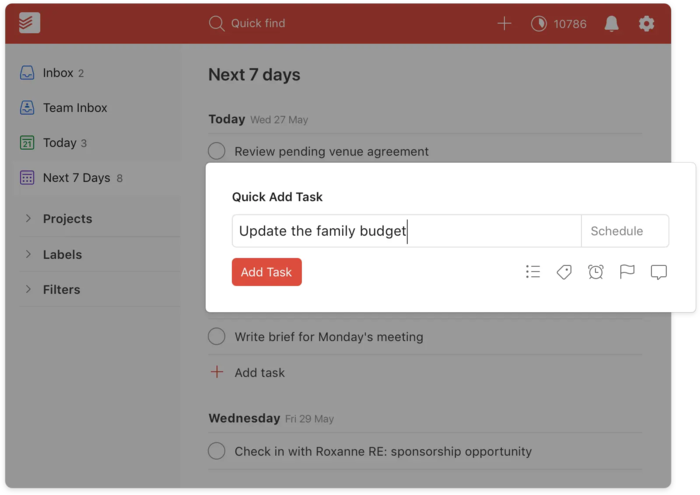
2. Todoist
Average score: 8.9
Price: Paid with free tier
Todoist scored highly in the reviewers scores thanks to its rich feature set and clean UI. All the features come at a price though with prices from $3/month
Pros
- Easy to use thanks to its refined UI
- Packed full of features to make it a great to do list app for Mac
Cons
- Costly to get a lot of key features
- With so many features, it can be overwhelming
“I used Todoist before this review and as a long time user, I remain impressed” – John D.
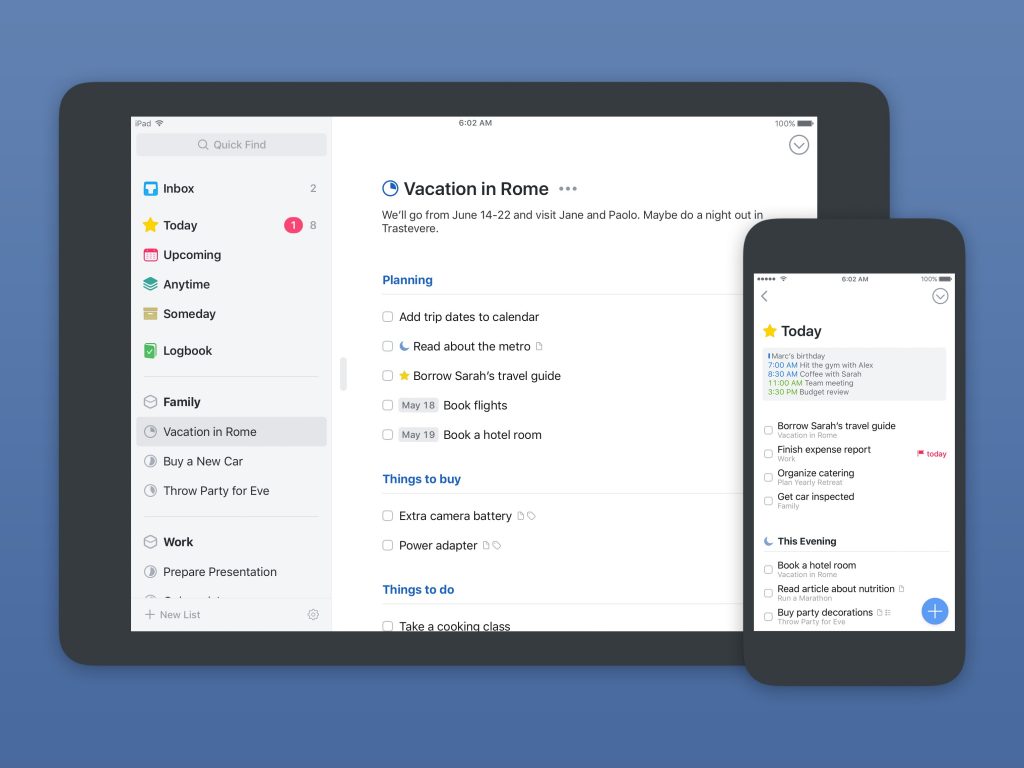
3. Things 3
Average score: 8.6
Price: Paid ($50 on Mac, extra for other devices)
Things 3 continues the trend of clean macOS task manager apps. Its simplistic UI succeeds where Todoist does not, however lags behind both Today and Todoist with its steep price tag.
Pros
- Clean task management Mac app UI
- Smart segmentation of todos by time, importance and custom groupings
Cons
- Steep price tag with no free tier
- Mac app could be updated more frequently
- No Android app
“Things 3 is a beautiful app, but it’s too costly for me.” – Emily S.
How do I get a to do list on my Mac desktop?
To get a to do list on your Mac desktop, download the free Today app, which provides native desktop support and is the highest-ranked app in our review.
Is Things 3 worth the price?
Things 3 has a lot of brilliant features, including filtering tasks by importance and time of day, but with a $50 price for the Mac app alone and additional costs for multiple devices, Things 3 isn’t worth the price for all but the most productivity-obsessed individual.
Which is better Todoist or wunderlist?
Todoist and wunderlist both provide a great range of features, but with wunderlist now discontinued, we’d definitely recommend Todoist 😉
What is the best task manager app?
We asked 9 people to review all of the task management apps out there and the resounding winner was Today, thanks to its powerful features and free price tag.
What is better than Todoist?
Out of all the to do list apps out there, our reviewers have ranked the Today app higher than all others, including Todoist, due to its unique approach of completing tasks.
How do you manage tasks at work?
There are lots of great apps to manage tasks at work, with our favourites being Today, Todoist and wunderlist.
What is the best way to track tasks?
We’ve found that using the Today app is the best way to track tasks, thanks to its powerful feature set and free price tag.